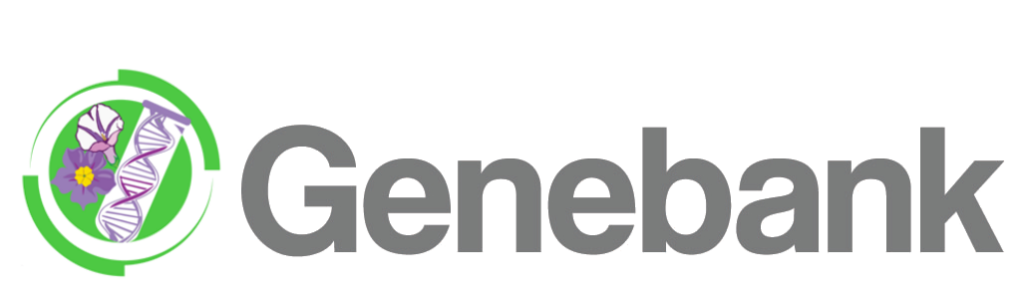Search and Order Germplasm

Requesting Germplasm from the CIP Genebank
You can request germplasm from the CIP Genebank through two available options:
Option 1: Via the CIP Genebank Website
- Access the Search and Order Germplasm. You may browse by general search, overview, map, subsets, datasets, or traits, and then select “Add to cart.”
- For the general search, select the crop of interest (Potato, Sweetpotato, or Andean Roots and Tubers) and apply filters such as provenance, biological status, genus, specific epithet, accession number, or collection site (elevation, latitude, longitude). Additional options include: “Include historical accessions,” “Show only accessions I can request,” or “Show only accessions with images.” Click “Apply filters.”
- Select the desired accessions by checking the boxes, then click “Add to Cart.”
- Open the “Cart” to review your selections and click “Request the material.”
- Complete the request form with your personal details and select “Submit Request.”
⚠️ Important note: Only accessions available for distribution can be added to the cart.
Option 2: Via the Genesys-PGR Platform
- Log in or create an account at Genesys-PGR.
- Browse the Passport Data or Subsets and Core Collections to identify accessions available for distribution.
- Add accessions to “My List” by clicking “+ Add to My List.”
- Go to “My List” and select “Request for material” to initiate the request process. Genesys will automatically verify availability and exclude any unavailable accessions.
- Review the “List of materials” and click “Next step.”
- Complete the “Personal information” form and proceed.
- Review all details in “Finalize and submit” and click “Continue” to complete your request.
- For additional guidance, consult the Step-by-step guide to requesting accessions on Genesys.
Acceptance of the Standard Material Transfer Agreement (SMTA)
Once your order is submitted, you must accept the Standard Material Transfer Agreement (SMTA). Your request will not be processed until the SMTA is accepted. You may choose one of the following methods:
- Signed method: CIP will send you the SMTA document. Complete the required fields on page 8 and 12 of this template, sign it, and return it to CIP.
- Shrink-wrap method: A copy of the SMTA will be included with the shipment. Acceptance of the package constitutes acceptance of the SMTA (template).
- Click-wrap method: Review the SMTA online and accept electronically by clicking the designated icon on the ITPGRFA portal.
If required, an import permit from your national Plant Protection/Quarantine/Inspection authority must also be provided.
Order Limitations
The maximum number of accessions that can be requested is 35 per year. Orders exceeding this limit will be delayed, and you will be contacted to justify your request.
Quantity of Material Supplied
The type and quantity of germplasm provided will depend on the form in which it is ordered:
- If you order in vitro (tissue culture) material, you will receive:
- Potato: 2 tubes of 16×150 mm (2 plantlets per tube).
- Sweetpotato: 2 tubes of 16×150 mm (1 plantlet per tube).
- If you order seeds, you will receive:
- Wild potato:~ 50 seeds per accession.
- Wild sweetpotato: 5–10 seeds per accession.
Expected Delivery Time
Materials are generally delivered within 6–8 weeks after all required documentation is received. Shipments include:
- Official Phytosanitary Certificate (issued by SENASA, Peru)
- Import permit (if applicable)
- Copy of the SMTA
- Commercial Invoice
- Packing List
- List of shipped materials
Additional Information
If you require more information or prefer to make your request via email, please contact: cip-germplasm@cgiar.org. You may also receive follow-up communications from this address.
By requesting germplasm from the CIP Genebank, you agree to provide periodic updates on the use and maintenance of the material. An initial survey will be sent within one month of shipment, followed by annual surveys thereafter.
Cómo solicitar germoplasma del Banco de Germoplasma del CIP
Para solicitar germoplasma del Banco de Germoplasma del CIP, existen dos opciones disponibles:
1. A través del sitio web de CIP Genebank
Visite la página del Banco de Germoplasma del CIP en: Search and Order Germplasm . Allí podrá utilizar la búsqueda general, el resumen, el mapa, los subconjuntos, los conjuntos de datos y los rasgos. Una vez identificadas las accesiones de interés, haga clic en “Agregar al carrito”.
⚠️ Nota importante: Solo las accesiones disponibles para distribución se pueden agregar al carrito.
En la búsqueda general seleccione el cultivo de interés (papa, camote o raíces y tubérculos andinos), así como otros filtros disponibles (procedencia, estado biológico, género, epíteto específico, número de accesión, altitud, latitud o longitud del sitio de colecta). También puede optar por: “Incluir accesiones históricas”, “Mostrar solo las accesiones que puedo solicitar” o “Mostrar solo accesiones con imágenes”. Luego haga clic en “Aplicar filtros”.
Seleccione las accesiones deseadas marcando las casillas correspondientes, después haga clic en “Agregar al carrito” para incluirlas en su solicitud. Abra el “Carrito” para revisar los materiales seleccionados y haga clic en “Solicitar material” para continuar. Complete su información personal y finalmente seleccione “Enviar solicitud”.
2. A través de Genesys
Ingrese a: https://www.genesys-pgr.org/ y haga clic en “Iniciar sesión” o “Crear una cuenta” para acceder a la plataforma.
Explore los Datos de pasaporte o los Subconjuntos y colecciones núcleo disponibles para distribución.
Agregue accesiones a “Mi lista” haciendo clic en “+ Agregar a Mi lista”. Luego diríjase a “Mi lista” y seleccione “Solicitar material” para iniciar el proceso. Genesys verificará automáticamente la disponibilidad y excluirá aquellas accesiones no disponibles.
Revise la lista de materiales y haga clic en “Siguiente paso” para confirmar. Complete el formulario con su información personal y avance a “Siguiente paso”. Revise todos los detalles y haga clic en “Finalizar y enviar”. Para más orientación, consulte la “Guía paso a paso para solicitar accesiones en Genesys”.
Aceptación del SMTA
Una vez enviada su solicitud, será necesario aceptar el Acuerdo Estándar de Transferencia de Material (SMTA). Su solicitud no podrá ser procesada hasta que este requisito se haya cumplido. Existen tres métodos de aceptación:
- Firma física: El CIP enviará el documento para su firma y usted deberá devolverlo firmado, completando los datos en la página 8 y 12 del formato oficial.
- Método shrink-wrap: Una copia del SMTA se incluirá en el envío. La aceptación del paquete implica la aceptación del SMTA. (ver documento).
- Método click-wrap: Luego de leer los términos en línea, podrá aceptar el SMTA electrónicamente haciendo clic en el ícono correspondiente en esta plataforma.
Requisitos adicionales
En caso de ser una distribución internacional, deberá enviar el permiso de importación emitido por el Servicio de Protección Vegetal, Cuarentena o Inspección de su país. Una vez cumplidos todos los requisitos, el Banco de Germoplasma del CIP procederá con su solicitud.
Límite de accesiones
El número máximo de accesiones que se puede solicitar es de 35 por año. Las solicitudes que superen este límite generarán retrasos y se le contactará para justificar su pedido.
Cantidad de material suministrado
El tipo y la cantidad de germoplasma dependerán de la forma en que se solicite:
-
Si solicita material in vitro (cultivo de tejidos):
-
Distribuciones internacionales:
-
Papa: 2 tubos de 16×150 mm (2 plántulas por tubo).
-
Camote: 2 tubos de 16×150 mm (1 plántula por tubo).
-
-
Distribuciones nacionales:
-
Papa: 1 VBox con 20 plántulas.
-
Camote: 1 VBox con 5 plántulas.
-
-
-
Si solicita semillas, recibirá:
-
Papa silvestre: aproximadamente 50 semillas por accesión.
-
Camote silvestre: entre 5 y 10 semillas por accesión.
-
Tiempo estimado de entrega
La entrega del material se estima entre 6 y 8 semanas después de recibir la documentación completa. El envío incluirá:
- Certificado fitosanitario oficial emitido por SENASA (entidad fitosanitaria del Perú) (solo para distribuciones internacionales).
- Permiso de importación del país receptor (solo para distribuciones internacionales).
- Copia del SMTA.
- Factura comercial (solo para distribuciones internacionales).
- Lista de empaque (solo para distribuciones internacionales).
- Lista de materiales enviados
Información adicional
Si requiere más información o prefiere realizar su solicitud por correo electrónico, puede escribir a: cip-germplasm@cgiar.org. También podría recibir comunicaciones desde esta dirección.
Al solicitar germoplasma al Banco de Germoplasma del CIP, usted acepta enviar periódicamente información sobre el uso y conservación del material recibido. Una encuesta inicial será enviada dentro del primer mes posterior al envío y, posteriormente, encuestas anuales para monitorear el uso del material.